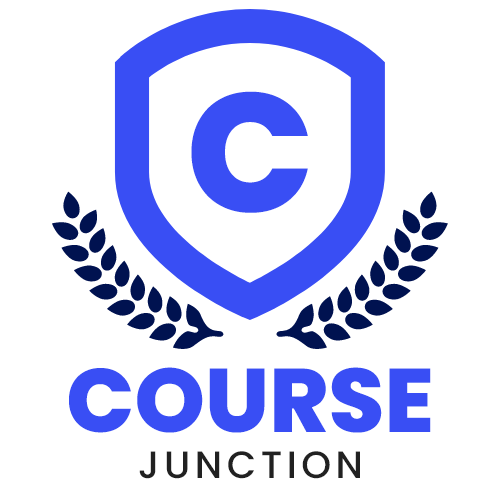Computer course
Beginner
Microsoft Word
Microsoft Word, A Powerful Word Processing Tool, Empowers Users To Create, Edit, And Format Documents With Ease. Explore Features Such As Spell Check, Styles, And Templates. Collaborate In Real-Time, Track Changes, And Enhance Productivity. With A User-Friendly Interface, It'S A Go-To Application For Efficient Document Creation And Professional Formatting.
ADVERTISEMENT
Lesson
1
Getting Started With Word Course Intro

2
Learn The Word Environment

3
The Title Bar In Word

4
Opening Documents In Word

5
Closing Documents In Word

6
Creating New Documents In Word

7
Saving Documents In Word

8
Document Recovery In Word

9
Working With Different File Formats In Word

10
Entering Text In Word

11
Moving Through Text In Word

12
Deleting Text In Word

13
Cut Copy Paste In Word